Amibroker - The Ultimate Guide
Introduction
Welcome to VRD Nation!
In this video, we will learn about the king of algo trading software – Amibroker.
We will learn everything about it…
– What is Amibroker?
– What are the powerful functionalities that make it special?
– How can you buy Amibroker?
– How much does it cost?
– Which version of Amibroker is the best for Indian traders?
– How does it work behind the scenes? What makes it tick?
– How can you build a fully automated trading system using Amibroker?
At the end of this video, I will share with you the exact steps that you need to take today to get started with Amibroker.
This video is going to be comprehensive but that’s how epic videos are. I don’t necessarily care how long the video is. What matters is how well we understand the topic.
So, without any further ado, let’s get started.
So, what is Amibroker?
First of all, the name “Amibroker” is a little misnomer…it has the word “broker” in it which makes people believe that it is a broker like Zerodha, Upstox, etc.
So, let me first clarify. No, Amibroker is not a broker. It is a desktop-based software developed by a Poland-based company and used by traders around the world.
It was developed back in 1995 so, it has survived for about 3 decades then you can understand it must have something special because no application lasts that long unless it has a competitive edge.
So, let’s take a quick walk-through of the features that make Amibroker special.
1- Charting
Let’s start with the charting functionality. It has all the charts that you can think of- candlestick charts, bar charts, line charts, area charts, Renko charts, Heiken Ashi charts. Whatever you can think of, it’s there. You can even make your custom charts if you want to.
But as powerful as its charting features are, honestly speaking, charts are available even on our trading accounts. right? They are everywhere. So just for charting alone, there is no point getting Amibroker.
So, let me talk about those functionalities that can not be found in other applications
2- Watchlist
Let’s start with watchlists.
Every serious trader understands the importance of watchlists.
That is because we cannot keep randomly trading stocks without knowing the history, how they behaved, and what is their potential?
You need to have a watchlist for stocks to go long on, stocks to go short on, stocks in the news, stocks with momentum, stocks in F&O, right? There are so many different criteria.
And not only do we need the ability to create these lists, but we also need the ability to dynamically update these lists daily because a stock that was on my shortlist might not be on my shortlist tomorrow.
Now, most brokers don’t provide any efficient way to maintain these lists. Zerodha, for example, as of now, just gives these 4-5 tabs. There is no way to give them a name, there is no automated way for me to update these watchlists daily…right?
The same is the case with other major brokers as well. Amibroker provides us the capability of not just hundreds of intelligent watchlists but also an automated way to update them as and when new stocks qualify the criteria and existing stocks do not.
3- Alerts
Next comes another very important function that most of the brokers have ignored and that is the ability to create alerts.
You guys know I am a very strong proponent of trading only when an alert comes. If there is no alert, there is no trade.
That way, it keeps me disciplined, stops me from taking bad trades, stops from overtrading, right?
So, most of the broker’s platforms either don’t provide any alerting functionality, and the ones that do, provide very basic functionality. They don’t live up to the standards.
In Amibroker, we can do a lot, I mean a lot when it comes to Alerts. You can create pop-up alerts, sound alerts, email alerts, SMS alerts. I mean you name it and you can make it.
And you can define any condition – simple or advanced to create those alerts on. It can be as simple as a price-based alert- so, if the price goes above or below a certain level, let me know or it can be advanced based on strategies- if the strategy is giving a buy signal, I would like to get notified.
Alerts are an absolute must-have for intraday traders, especially in options because entries and exits are critical. If there is an opportunity, I want to be alerted right away because even a delay of a few mins means getting very unfavorable prices…
In the same way, if I am in a bad trade and things start to turn worse, I want to be alerted before the losses pile up higher.
I like to get a pop-up notification with sounds. Right? I have kind of identified different sounds for different signals so that as soon as I hear, I know…ok, time to get in or time to get out or some stock hitting support or resistance.
I depend on these functions and I can not imagine trading without them.
4- Scanning & exploration
Now let’s talk about another functionality I love and depend on extensively and that is scanning & exploration.
So, what exactly is this functionality?
Let’s say you want to scan for stocks that are overbought or oversold. How would you look for them? Will you look for every stock out there?
No, right?
Similarly, you might be looking for stocks making price volume breakouts or range breakouts or momentum stocks or trending stocks or abnormal volume stocks – and all this can be for swing trading or positional trading, or intraday trading.
So, when we are dealing with hundreds of stocks, we need an efficient way of finding those stocks where the opportunity exists and that’s where exploration comes into the picture.
Let me show you …so, right here, let’s say, I am looking for overbought or oversold stocks.
All I have to do is just run this exploration and within a fraction of a second, I can see, and not only that, I can add the output of this to the watchlist we created.
So, this is how professional traders gain an edge over others – by streamlining their processes, spending more time analyzing the charts rather than searching for them.
Now, none of the brokers have bothered to create this important function, and the few who did have done only a mediocre job with it.
Therefore, Amibroker stands tall when it comes to scanning & exploration functionality.
5- Strategy Creation
Ok, now, let’s talk about the heart and soul of Amibroker and that is strategy creation.
Based on my experience, I can make a bold claim – if you can think of a strategy, a strategy that is logically consistent of course, you can build absolutely anything in Amibroker and there are no limits.
If you want to write strategies based on candlestick patterns, you can do it.
If you want a strategy based on traditional technical analysis patterns, head & shoulders, double top, double bottom.
I have seen people develop just about anything and everything in Amibroker. When I was in the US, I once saw a guy make a strategy based on the color of a tie the TV anchor of the business channel was wearing.
He believed that these anchors have insider information about how the markets would behave and if they wear a green tie, it means they were bullish and if they wore a red tie, it means they were bearish.
So, as I said, you can go as crazy as you want when it comes to strategy creation…at least Amibroker will not stop you.
6- Backtesting
Alright, so let’s say you created a strategy. Now, how do you know whether that strategy would work? If that was a good idea or a bad idea?
For that, and this is so interesting…. you can test your strategy in a fraction of a second.
Here, for example, I have a very simple strategy and I want to apply it on Nifty and see if I had deployed that strategy on Nifty, how would it have performed.
Here it is. Within a fraction of a second, I get the results.
Backtesting is, of course, just as much art as it is Science but whatever you do, Amibroker will tell you to point-blank whether it would work or not. There is no sugar coating, no messing around – just plain cold analysis.
7- Algo Trading
Now, the best part of Amibroker is that you can build a fully automated algo trading system with it.
Right, so, if you have found a strategy that is showing promising results in backtesting, you can integrate Amibroker with any broker and automatically send the orders for execution.
Practically any major broker can be integrated with Amibroker…. Zerodha, Upstox, ICICI Direct, Sharekhan ….you can hook up your trading account with Amibroker and send the orders directly.
Now, you guys know how big of a fan of automation – not for the sake of automation but for a more fundamental reason that I don’t trust myself.
Yes, that’s right. When I am out of the market, I may behave like a rational human being but when I am in the live market, the chance of the emotional side of the brain taking over becomes very high.
So, to rephrase- I trust the rational side of the brain but I don’t trust the emotional side of the brain because, in the past, I have made all sorts of stupid mistakes because of it.
I have over traded, I have turned a profitable day into a losing day because of my greed, I have taken losses way beyond my risk appetite, I have taken trades out of no specific reason and the list goes on and on.
So, what I realized was I needed a systematic way of trading where the decisions are not based on emotions or impulses but clearly defined rules.
So now, I have defined rules for everything in Amibroker.
Max loss for the day – there is a rule for that
Max loss in a single trade- there is a rule for that
Max trades per day- there is a rule for that
Which stocks to trade and which to avoid – there is a rule for that
Negative global cues- there is a rule for that
And this systematic form of trading, this disciplined, mature form of trading has made my life easier, less stress-free, and of course, more profitable.
Although I have still not migrated completely from discretionary trading to fully automated algo trading, I am moving towards it and hopefully, I will get there sooner than later.
Apart from these, you can do a lot more on Amibroker.
We will talk about all these later in other videos but now let’s first discuss how we can buy Amibroker.
How to get it?
The only authorized vendor to get the Amibroker is from their official website Amibroker.com.
Up until a few years ago, there were some authorized resellers in India but there were some unauthorized licenses that were distributed so Amibroker said, forget about all this, if someone has to buy it, they can buy it directly from our website.
3 Versions
So, when you get there, you will see 3 options: Standard, Professional & Ultimate.
Now, Ultimate is more of a bundle of Professional edition with a data feed engine…so, it’s not a version as such. Second thing is that what they are offering in that bundle like AmiQuote is not beneficial for Indian traders and the other thing is AFL wizard which is again not that big of a deal…
So, you can safely ignore the Ultimate one.
Now, the choice is between Standard & Professional
and let me make your life easier- you need to go with the professional version- plain and simple.
I mean, I can explain the difference between the 2 all day long but the Professional version is the best choice, at least for the serious traders.
But yeah, if you want to dig deeper and understand the differences, here is a summary for you.
ok, so, we can see that the Professional edition costs #359 dollars which come to about 26,000 rupees.
Here is where most of the people get a sticker shock. Oh man, this is expensive.
But the thing to keep in mind is that this is a one-time charge, right? There are no monthly fees or annual fees.
For example, I bought this version of Amibroker back in 2017…at that time I paid I think about 22k but that was the only amount I ever paid to Amibroker. I have had the software for a lifetime.
Right, so keep that in mind when you are comparing it with other subscription-based applications which look cheap in the short run but in the long run, you end up paying much higher.
But before you make any decisions, I would highly recommend that you download the free trial version and play around with it for some time.
Windows vs Mac
Ok, so, there is a restriction to keep in mind that Amibroker is designed for Windows operating system, not for iOS.
So, if you have a Windows machine, you’re all set but if you have a Mac, you will have to jump through some hoops to get the application installed.
But don’t worry, you do have a couple of workarounds of installing on Mac as well.
If you guys want, we can make videos of how to install Amibroker on MAC because I did it and it took me a while actually to figure that out so I can share an easy solution so that you don’t have to do all that groundwork again, let us know in the comments below.
Cloud hosting- Another option, which is getting more and more popular is cloud hosting.
Ok, so, you finally got the Amibroker application and got it installed.
Now, what next?
Data vendors
The first thing to know about Amibroker is that it needs data. Without data, Amibroker is just a blank slate…there’s nothing much to see and there’s nothing to do there… we need the data.
So, what kind of data does Amibroker need?
Well, all the data that you see on your broker’s terminal. This is my trading account with Zerodha and here, I get all the information about the stocks or indexes that I want to buy and sell.
Right?
For example, Infosys. I can see the price, volume, Bids & asks, in case of Bank Nifty here, futures & options, I can see the open interest,
But when I am logged into my trading account, Zerodha in this case. I don’t have to worry about the data. They are getting the data directly from the stock exchanges because they are brokers with the stock exchange.
But Amibroker is not a broker right. It’s just an application. So, it needs that data. It needs the symbol, it needs price, volume, open interest, Right? So all the data that we need to make decisions based on.
So, how do we get the data into Amibroker?
Well, for that we have to buy the data from data vendors. They are these companies that have all the data that we need and in the format that Amibroker understands.
For example, Global Data Feeds is one such data vendor…you can just go to their website, pay a monthly fee and that’s it…these data vendors take care of all the setups…barely takes 5-10 mins to set them up.
And once the setup is done, the data starts flowing into Amibroker on a real-time basis.
Now, we can work on Amibroker, we can see the charts, we can do backtesting, strategy creation, alert creation…whatever.
One thing to keep in mind is that there are 2 types of data vendors- authorized and unauthorized.
Authorized data vendors have permission from the stock exchange itself that yes, you can distribute our data…because ultimately the data belongs to the stock exchange.
We already talked about Global Data Feeds, apart from that, there are other authorized data vendors as well such as True data, Define Edge, etc.
Now, unauthorized data vendors, as the name suggests, are not authorized by the stock exchanges…means they don’t have permission from the stock exchange to distribute the data.
But because they don’t have to pay the stock exchanges the license fee to distribute the data, they offer data at much cheaper prices.
Here is where I see some confusion among people…because they ask- should I go with authorized data vendors or unauthorized data vendors?
So, here is the thing you need to understand…while you are learning Amibroker and playing around with the application like in a sandbox environment, it doesn’t matter which one you choose….
But when it comes to using the data to create a strategy, run backtesting or generate alerts, then you have to go with authorized data vendors…there is absolutely no doubt about it.
Because the data from the authorized data vendors are reliable and trustworthy whereas the data from unauthorized vendors are notoriously error-prone …several times…what they do is send wrong data but correct that in the later feeds…so, they correct their mistake but what about the orders that got triggered because of that? Can we also tell the stock exchange …sorry, my order was sent by mistake….I want it back…doesn’t work that way, right?
Also, the historical data from these unauthorized data vendors can be very problematic- they don’t adjust for stock splits, dividends, and other corporate actions.
So, I understand the temptation to buy cheap data but at the end of the day, if your data itself is faulty, what good can be your backtested results, what good be your alerts, and what good be your buy & sell signals? right?
So, choose wisely.
Now, if you are using Amibroker for just strategy creation or backtesting or charting or alerting, just plug in the data and your Amibroker this setup is complete…you don’t need to do anything else…. you are good to go.
Broker integration
But if you want to use it for Algo trading, then you need to connect it with your broker.
As we discussed, Amibroker can be connected with all the major brokers – Zerodha, Upstox, Angel Broking, Alice Blue, etc.
The way the connection works is that your broker will give two pieces of information-API and a Secret Key. Using this information, the integration happens within minutes, and from that point, orders you triggered goes automatically to your broker and the order gets executed.
Ok, so, you got Amibroker, got the data from an authorized vendor, and also got Amibroker connected to the broker…you are all done from the setup perspective.
But what next?
AFL
So, next, you need to speak in the language that Amibroker understands.
It’s like a person right…if you meet someone who can only speak Telugu or Tamil or Hindi…how would you communicate with them?
You need to speak the language that they understand, right?
In the same way, if we want to build strategies in Amibroker, run explorations in Amibroker, create alerts in Amibroker, you need to speak its language.
So, the language Amibroker understands is called “Amibroker Formula Language” or AFL for short.
AFL is the heart of Amibroker. Everything you see, any technical indicators, any exploration or scanning, they all use AFL to write the logic.
Now, I know the thought of learning a programming language makes non-programmers sweat. If you are one of those people I can tell you, I was exactly like you.
I had no technical background whatsoever, I am an MBA in Finance so there is no programming background. So, when I started learning AFL, it felt a little uncomfortable but slowly I started to understand that it’s not rocket science. And once you do one thing successfully, the confidence automatically builds up.
Moreover, this is a skill I will use for the rest of my life so even if I have to spend a couple of months learning it wouldn’t it be worth the effort?
You can get some codes developed from freelancers but that can get very expensive in the long run.
I am not saying don’t use outside help; you should use the expertise of others especially when it comes to advanced functionality but you still need to have a basic understanding of AFL, right?
Otherwise, for every small thing if you have to reach out to a developer,
So, it’s all a matter of practice. Practice makes perfect.
So, that was the big picture…
Additional Resources
Now that you have installed Amibroker, you need to learn how to use it. Right? You bought a Ferrari but if you don’t know how to drive it, what is the point?
So, how do you learn Amibroker and AFL language specifically?
A couple of options to get you started.
We have created an awesome course on Amibroker…I am proud of that…we have designed it keeping absolute beginners with no programmatic experience in mind…so, we start from the very basics and slowly go to the advanced concepts, using tons of examples and live cases.so, you have that option.
But if you are more of a self-learner, I would recommend this book by Howard Bundy called “ Introduction to AmiBroker”
Last but not the least, you can explore some of these forums to ask questions
Conclusion
So, guys, what is the bottom line?
People ask me all the time, should I buy Amibroker? Is it worth it?
And my answer is that it depends on your requirements.
If you are an average investor, you are looking to buy good quality stocks which are of a reasonable valuation, then Amibroker is not for you…right? What’s the point?
Amibroker is for serious traders. If you are a serious trader, you would appreciate its functionalities but if you are trading casually, there is no point in spending money on buying something you won’t use.
Secondly, is it worth it? I can tell you from my experience, for me, it has been worth it. I make more money from Amibroker in one trade than what I paid for in-licensing and data charges combined.
As I said earlier, Amibroker is for serious traders. So, the question you need to ask yourself is – am I a serious trader or a casual trader?
So, this was a very very comprehensive video about Amibroker…if you have been listening patiently up to this point (I know a majority of people would have dropped off by now), I am sure you would have learned a lot about Amibroker.
Howdy!
If you’re here for the first time, let’s get introduced.
VRD Nation is India’s premier stock market training institute and we (Team VRD Nation) are passionate about teaching each and every aspect of investing and trading.
If you’re here for the first time, don’t forget to check out “Free Training” section where we have tons of free videos and articles to kick start your stock market journey.
Also, we got two awesome YouTube channels where you can continue the learning process.
Must-Read Articles
Amibroker - The Ultimate Guide
Introduction
Welcome to VRD Nation!
In this video, we will learn about the king of algo trading software – Amibroker.
We will learn everything about it…
– What is Amibroker?
– What are the powerful functionalities that make it special?
– How can you buy Amibroker?
– How much does it cost?
– Which version of Amibroker is the best for Indian traders?
– How does it work behind the scenes? What makes it tick?
– How can you build a fully automated trading system using Amibroker?
At the end of this video, I will share with you the exact steps that you need to take today to get started with Amibroker.
This video is going to be comprehensive but that’s how epic videos are. I don’t necessarily care how long the video is. What matters is how well we understand the topic.
So, without any further ado, let’s get started.
So, what is Amibroker?
First of all, the name “Amibroker” is a little misnomer…it has the word “broker” in it which makes people believe that it is a broker like Zerodha, Upstox, etc.
So, let me first clarify. No, Amibroker is not a broker. It is a desktop-based software developed by a Poland-based company and used by traders around the world.
It was developed back in 1995 so, it has survived for about 3 decades then you can understand it must have something special because no application lasts that long unless it has a competitive edge.
So, let’s take a quick walk-through of the features that make Amibroker special.
1- Charting
Let’s start with the charting functionality. It has all the charts that you can think of- candlestick charts, bar charts, line charts, area charts, Renko charts, Heiken Ashi charts. Whatever you can think of, it’s there. You can even make your custom charts if you want to.
But as powerful as its charting features are, honestly speaking, charts are available even on our trading accounts. right? They are everywhere. So just for charting alone, there is no point getting Amibroker.
So, let me talk about those functionalities that can not be found in other applications
2- Watchlist
Let’s start with watchlists.
Every serious trader understands the importance of watchlists.
That is because we cannot keep randomly trading stocks without knowing the history, how they behaved, and what is their potential?
You need to have a watchlist for stocks to go long on, stocks to go short on, stocks in the news, stocks with momentum, stocks in F&O, right? There are so many different criteria.
And not only do we need the ability to create these lists, but we also need the ability to dynamically update these lists daily because a stock that was on my shortlist might not be on my shortlist tomorrow.
Now, most brokers don’t provide any efficient way to maintain these lists. Zerodha, for example, as of now, just gives these 4-5 tabs. There is no way to give them a name, there is no automated way for me to update these watchlists daily…right?
The same is the case with other major brokers as well. Amibroker provides us the capability of not just hundreds of intelligent watchlists but also an automated way to update them as and when new stocks qualify the criteria and existing stocks do not.
3- Alerts
Next comes another very important function that most of the brokers have ignored and that is the ability to create alerts.
You guys know I am a very strong proponent of trading only when an alert comes. If there is no alert, there is no trade.
That way, it keeps me disciplined, stops me from taking bad trades, stops from overtrading, right?
So, most of the broker’s platforms either don’t provide any alerting functionality, and the ones that do, provide very basic functionality. They don’t live up to the standards.
In Amibroker, we can do a lot, I mean a lot when it comes to Alerts. You can create pop-up alerts, sound alerts, email alerts, SMS alerts. I mean you name it and you can make it.
And you can define any condition – simple or advanced to create those alerts on. It can be as simple as a price-based alert- so, if the price goes above or below a certain level, let me know or it can be advanced based on strategies- if the strategy is giving a buy signal, I would like to get notified.
Alerts are an absolute must-have for intraday traders, especially in options because entries and exits are critical. If there is an opportunity, I want to be alerted right away because even a delay of a few mins means getting very unfavorable prices…
In the same way, if I am in a bad trade and things start to turn worse, I want to be alerted before the losses pile up higher.
I like to get a pop-up notification with sounds. Right? I have kind of identified different sounds for different signals so that as soon as I hear, I know…ok, time to get in or time to get out or some stock hitting support or resistance.
I depend on these functions and I can not imagine trading without them.
4- Scanning & exploration
Now let’s talk about another functionality I love and depend on extensively and that is scanning & exploration.
So, what exactly is this functionality?
Let’s say you want to scan for stocks that are overbought or oversold. How would you look for them? Will you look for every stock out there?
No, right?
Similarly, you might be looking for stocks making price volume breakouts or range breakouts or momentum stocks or trending stocks or abnormal volume stocks – and all this can be for swing trading or positional trading, or intraday trading.
So, when we are dealing with hundreds of stocks, we need an efficient way of finding those stocks where the opportunity exists and that’s where exploration comes into the picture.
Let me show you …so, right here, let’s say, I am looking for overbought or oversold stocks.
All I have to do is just run this exploration and within a fraction of a second, I can see, and not only that, I can add the output of this to the watchlist we created.
So, this is how professional traders gain an edge over others – by streamlining their processes, spending more time analyzing the charts rather than searching for them.
Now, none of the brokers have bothered to create this important function, and the few who did have done only a mediocre job with it.
Therefore, Amibroker stands tall when it comes to scanning & exploration functionality.
5- Strategy Creation
Ok, now, let’s talk about the heart and soul of Amibroker and that is strategy creation.
Based on my experience, I can make a bold claim – if you can think of a strategy, a strategy that is logically consistent of course, you can build absolutely anything in Amibroker and there are no limits.
If you want to write strategies based on candlestick patterns, you can do it.
If you want a strategy based on traditional technical analysis patterns, head & shoulders, double top, double bottom.
I have seen people develop just about anything and everything in Amibroker. When I was in the US, I once saw a guy make a strategy based on the color of a tie the TV anchor of the business channel was wearing.
He believed that these anchors have insider information about how the markets would behave and if they wear a green tie, it means they were bullish and if they wore a red tie, it means they were bearish.
So, as I said, you can go as crazy as you want when it comes to strategy creation…at least Amibroker will not stop you.
6- Backtesting
Alright, so let’s say you created a strategy. Now, how do you know whether that strategy would work? If that was a good idea or a bad idea?
For that, and this is so interesting…. you can test your strategy in a fraction of a second.
Here, for example, I have a very simple strategy and I want to apply it on Nifty and see if I had deployed that strategy on Nifty, how would it have performed.
Here it is. Within a fraction of a second, I get the results.
Backtesting is, of course, just as much art as it is Science but whatever you do, Amibroker will tell you to point-blank whether it would work or not. There is no sugar coating, no messing around – just plain cold analysis.
7- Algo Trading
Now, the best part of Amibroker is that you can build a fully automated algo trading system with it.
Right, so, if you have found a strategy that is showing promising results in backtesting, you can integrate Amibroker with any broker and automatically send the orders for execution.
Practically any major broker can be integrated with Amibroker…. Zerodha, Upstox, ICICI Direct, Sharekhan ….you can hook up your trading account with Amibroker and send the orders directly.
Now, you guys know how big of a fan of automation – not for the sake of automation but for a more fundamental reason that I don’t trust myself.
Yes, that’s right. When I am out of the market, I may behave like a rational human being but when I am in the live market, the chance of the emotional side of the brain taking over becomes very high.
So, to rephrase- I trust the rational side of the brain but I don’t trust the emotional side of the brain because, in the past, I have made all sorts of stupid mistakes because of it.
I have over traded, I have turned a profitable day into a losing day because of my greed, I have taken losses way beyond my risk appetite, I have taken trades out of no specific reason and the list goes on and on.
So, what I realized was I needed a systematic way of trading where the decisions are not based on emotions or impulses but clearly defined rules.
So now, I have defined rules for everything in Amibroker.
Max loss for the day – there is a rule for that
Max loss in a single trade- there is a rule for that
Max trades per day- there is a rule for that
Which stocks to trade and which to avoid – there is a rule for that
Negative global cues- there is a rule for that
And this systematic form of trading, this disciplined, mature form of trading has made my life easier, less stress-free, and of course, more profitable.
Although I have still not migrated completely from discretionary trading to fully automated algo trading, I am moving towards it and hopefully, I will get there sooner than later.
Apart from these, you can do a lot more on Amibroker.
We will talk about all these later in other videos but now let’s first discuss how we can buy Amibroker.
How to get it?
The only authorized vendor to get the Amibroker is from their official website Amibroker.com.
Up until a few years ago, there were some authorized resellers in India but there were some unauthorized licenses that were distributed so Amibroker said, forget about all this, if someone has to buy it, they can buy it directly from our website.
3 Versions
So, when you get there, you will see 3 options: Standard, Professional & Ultimate.
Now, Ultimate is more of a bundle of Professional edition with a data feed engine…so, it’s not a version as such. Second thing is that what they are offering in that bundle like AmiQuote is not beneficial for Indian traders and the other thing is AFL wizard which is again not that big of a deal…
So, you can safely ignore the Ultimate one.
Now, the choice is between Standard & Professional
and let me make your life easier- you need to go with the professional version- plain and simple.
I mean, I can explain the difference between the 2 all day long but the Professional version is the best choice, at least for the serious traders.
But yeah, if you want to dig deeper and understand the differences, here is a summary for you.
ok, so, we can see that the Professional edition costs #359 dollars which come to about 26,000 rupees.
Here is where most of the people get a sticker shock. Oh man, this is expensive.
But the thing to keep in mind is that this is a one-time charge, right? There are no monthly fees or annual fees.
For example, I bought this version of Amibroker back in 2017…at that time I paid I think about 22k but that was the only amount I ever paid to Amibroker. I have had the software for a lifetime.
Right, so keep that in mind when you are comparing it with other subscription-based applications which look cheap in the short run but in the long run, you end up paying much higher.
But before you make any decisions, I would highly recommend that you download the free trial version and play around with it for some time.
Windows vs Mac
Ok, so, there is a restriction to keep in mind that Amibroker is designed for Windows operating system, not for iOS.
So, if you have a Windows machine, you’re all set but if you have a Mac, you will have to jump through some hoops to get the application installed.
But don’t worry, you do have a couple of workarounds of installing on Mac as well.
If you guys want, we can make videos of how to install Amibroker on MAC because I did it and it took me a while actually to figure that out so I can share an easy solution so that you don’t have to do all that groundwork again, let us know in the comments below.
Cloud hosting- Another option, which is getting more and more popular is cloud hosting.
Ok, so, you finally got the Amibroker application and got it installed.
Now, what next?
Data vendors
The first thing to know about Amibroker is that it needs data. Without data, Amibroker is just a blank slate…there’s nothing much to see and there’s nothing to do there… we need the data.
So, what kind of data does Amibroker need?
Well, all the data that you see on your broker’s terminal. This is my trading account with Zerodha and here, I get all the information about the stocks or indexes that I want to buy and sell.
Right?
For example, Infosys. I can see the price, volume, Bids & asks, in case of Bank Nifty here, futures & options, I can see the open interest,
But when I am logged into my trading account, Zerodha in this case. I don’t have to worry about the data. They are getting the data directly from the stock exchanges because they are brokers with the stock exchange.
But Amibroker is not a broker right. It’s just an application. So, it needs that data. It needs the symbol, it needs price, volume, open interest, Right? So all the data that we need to make decisions based on.
So, how do we get the data into Amibroker?
Well, for that we have to buy the data from data vendors. They are these companies that have all the data that we need and in the format that Amibroker understands.
For example, Global Data Feeds is one such data vendor…you can just go to their website, pay a monthly fee and that’s it…these data vendors take care of all the setups…barely takes 5-10 mins to set them up.
And once the setup is done, the data starts flowing into Amibroker on a real-time basis.
Now, we can work on Amibroker, we can see the charts, we can do backtesting, strategy creation, alert creation…whatever.
One thing to keep in mind is that there are 2 types of data vendors- authorized and unauthorized.
Authorized data vendors have permission from the stock exchange itself that yes, you can distribute our data…because ultimately the data belongs to the stock exchange.
We already talked about Global Data Feeds, apart from that, there are other authorized data vendors as well such as True data, Define Edge, etc.
Now, unauthorized data vendors, as the name suggests, are not authorized by the stock exchanges…means they don’t have permission from the stock exchange to distribute the data.
But because they don’t have to pay the stock exchanges the license fee to distribute the data, they offer data at much cheaper prices.
Here is where I see some confusion among people…because they ask- should I go with authorized data vendors or unauthorized data vendors?
So, here is the thing you need to understand…while you are learning Amibroker and playing around with the application like in a sandbox environment, it doesn’t matter which one you choose….
But when it comes to using the data to create a strategy, run backtesting or generate alerts, then you have to go with authorized data vendors…there is absolutely no doubt about it.
Because the data from the authorized data vendors are reliable and trustworthy whereas the data from unauthorized vendors are notoriously error-prone …several times…what they do is send wrong data but correct that in the later feeds…so, they correct their mistake but what about the orders that got triggered because of that? Can we also tell the stock exchange …sorry, my order was sent by mistake….I want it back…doesn’t work that way, right?
Also, the historical data from these unauthorized data vendors can be very problematic- they don’t adjust for stock splits, dividends, and other corporate actions.
So, I understand the temptation to buy cheap data but at the end of the day, if your data itself is faulty, what good can be your backtested results, what good be your alerts, and what good be your buy & sell signals? right?
So, choose wisely.
Now, if you are using Amibroker for just strategy creation or backtesting or charting or alerting, just plug in the data and your Amibroker this setup is complete…you don’t need to do anything else…. you are good to go.
Broker integration
But if you want to use it for Algo trading, then you need to connect it with your broker.
As we discussed, Amibroker can be connected with all the major brokers – Zerodha, Upstox, Angel Broking, Alice Blue, etc.
The way the connection works is that your broker will give two pieces of information-API and a Secret Key. Using this information, the integration happens within minutes, and from that point, orders you triggered goes automatically to your broker and the order gets executed.
Ok, so, you got Amibroker, got the data from an authorized vendor, and also got Amibroker connected to the broker…you are all done from the setup perspective.
But what next?
AFL
So, next, you need to speak in the language that Amibroker understands.
It’s like a person right…if you meet someone who can only speak Telugu or Tamil or Hindi…how would you communicate with them?
You need to speak the language that they understand, right?
In the same way, if we want to build strategies in Amibroker, run explorations in Amibroker, create alerts in Amibroker, you need to speak its language.
So, the language Amibroker understands is called “Amibroker Formula Language” or AFL for short.
AFL is the heart of Amibroker. Everything you see, any technical indicators, any exploration or scanning, they all use AFL to write the logic.
Now, I know the thought of learning a programming language makes non-programmers sweat. If you are one of those people I can tell you, I was exactly like you.
I had no technical background whatsoever, I am an MBA in Finance so there is no programming background. So, when I started learning AFL, it felt a little uncomfortable but slowly I started to understand that it’s not rocket science. And once you do one thing successfully, the confidence automatically builds up.
Moreover, this is a skill I will use for the rest of my life so even if I have to spend a couple of months learning it wouldn’t it be worth the effort?
You can get some codes developed from freelancers but that can get very expensive in the long run.
I am not saying don’t use outside help; you should use the expertise of others especially when it comes to advanced functionality but you still need to have a basic understanding of AFL, right?
Otherwise, for every small thing if you have to reach out to a developer,
So, it’s all a matter of practice. Practice makes perfect.
So, that was the big picture…
Additional Resources
Now that you have installed Amibroker, you need to learn how to use it. Right? You bought a Ferrari but if you don’t know how to drive it, what is the point?
So, how do you learn Amibroker and AFL language specifically?
A couple of options to get you started.
We have created an awesome course on Amibroker…I am proud of that…we have designed it keeping absolute beginners with no programmatic experience in mind…so, we start from the very basics and slowly go to the advanced concepts, using tons of examples and live cases.so, you have that option.
But if you are more of a self-learner, I would recommend this book by Howard Bundy called “ Introduction to AmiBroker”
Last but not the least, you can explore some of these forums to ask questions
Conclusion
So, guys, what is the bottom line?
People ask me all the time, should I buy Amibroker? Is it worth it?
And my answer is that it depends on your requirements.
If you are an average investor, you are looking to buy good quality stocks which are of a reasonable valuation, then Amibroker is not for you…right? What’s the point?
Amibroker is for serious traders. If you are a serious trader, you would appreciate its functionalities but if you are trading casually, there is no point in spending money on buying something you won’t use.
Secondly, is it worth it? I can tell you from my experience, for me, it has been worth it. I make more money from Amibroker in one trade than what I paid for in-licensing and data charges combined.
As I said earlier, Amibroker is for serious traders. So, the question you need to ask yourself is – am I a serious trader or a casual trader?
So, this was a very very comprehensive video about Amibroker…if you have been listening patiently up to this point (I know a majority of people would have dropped off by now), I am sure you would have learned a lot about Amibroker.





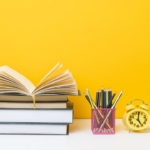









I want some one to train me. Can I get the help.
I need a coach to train me on usage of the platform